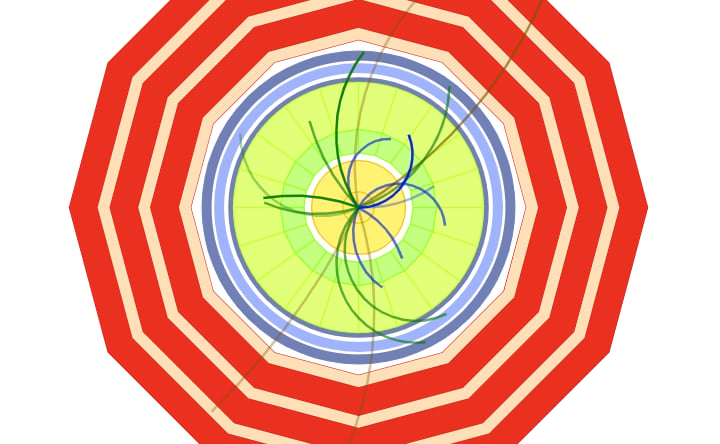Cubic Frontier: Zombie Robby
EMBED CODE
GAME URL
Game Introduction
Step into the blocky, action-packed world of Cubic Frontier: Zombie Robby—a free-to-experience casual 3D adventure where you play as the fearless Robby, tasked with exploring a sprawling cubic frontier overrun by zombies. This isn’t just another zombie game; it’s a mix of tower-defense strategy, dynamic combat, and idle progression, all wrapped in a simple yet addictive gameplay loop. Whether you’re a casual player looking for quick fun or a strategy enthusiast craving deep battles, Cubic Frontier: Zombie Robby delivers endless zombie-slaying action—completely free, no strings attached.
How to Play
Getting started with Cubic Frontier: Zombie Robby is easy and costs nothing! Here’s how to dive in:
Controls
-
Keyboard:
- Move: WASD or arrow keys
- Sprint: Left Shift
- Jump: Spacebar
- Attack: Left Mouse Button
- Lock-on: Right Mouse Button
- Interact: E (doors, chests, etc.)
- Heal: F (Heal Potion)
- Reload: R
- Skill: G
- Switch Weapon: Q
- Menu: ESC
-
Gamepad:
- Move: Left Stick
- Sprint: Left Stick Button
- Jump: A/X Button
- Attack: X/A Button
- Lock-on: Y Button
- Interact: B Button
- Heal: Up Button
- Reload: Right Button
- Skill: Down Button
- Switch Weapon: Left Button
- Menu: Start Button
Basic Rules
- Survive the Horde: Defeat zombies to earn XP and loot, but watch your HP—if it hits 0, the game ends.
- Auto-Save: Progress is saved automatically, so you can pause and resume anytime without losing progress.
- Return to Menu: Use the menu screen to exit and restart at any point.
Core Strategy
- Attack & Evade: Get up close to swing your weapon, then use jumps/sprint to dodge zombie attacks.
- Lock-On: Target multiple enemies easily with the lock-on feature to avoid chaos.
- Weapons & Skills: Experiment with different weapons (swords, bows, magic) and unlock skills to turn the tide against tough zombies.
Core Features
- Expansive Cubic Frontier: Explore a massive, blocky world filled with hidden paths, crumbling ruins, and collectibles to discover. Every corner holds a new challenge!
- Diverse Weapon Arsenal: Choose from swords, bows, magic staffs, and more—each with unique attack speeds, ranges, and elemental effects. Adapt your loadout to the zombie threat!
- Skill Customization: Unlock and upgrade skills like area-of-effect blasts or stealth strikes to tailor Robby’s combat style. Mastering skills is key to surviving tough battles!
- Epic Boss Battles: Face towering, relentless bosses with distinct weaknesses. Defeat them to claim rare rewards and prove your skills.
- Idle Progression: Earn XP and resources even when you’re not playing, so progress never stops—perfect for casual players!
Tips and Tricks
- Master Lock-On for Precision: Use the lock-on feature (Right Mouse Button/Y) to focus attacks on single targets, especially useful against swarms or fast zombies.
- Prioritize Evasion: Instead of charging blindly, use jumps and sprints to dodge zombie attacks. Staying mobile keeps you alive longer and lets you counterattack.
- Upgrade Wisely: Focus on upgrading your highest-damage weapons first. For example, a fast sword might outperform a slow bow early on, but a upgraded bow could dominate later!
Why Play On Our Site?
Play Cubic Frontier: Zombie Robby for free on our site and enjoy the ultimate casual gaming experience! We offer the official, ad-free version of the game with no downloads required—just click and play. Unlike other platforms, there are no hidden fees, no in-app purchases, and no restrictions. Dive into the cubic zombie apocalypse today and start your free adventure without waiting or paying a penny!
Frequently Asked Questions (FAQ)
-
Q: Is Cubic Frontier: Zombie Robby truly free to play?
A: Yes! The game is completely free to experience with no hidden costs, purchases, or subscriptions. Play all core features, including exploration and combat, at no charge. -
Q: Do I need to download the game to play it?
A: No! Our platform offers a free-to-play online version. Just visit our site and start playing instantly in your browser—no installation required. -
Q: How does the save system work?
A: Progress is automatically saved whenever you exit the game or complete a level. You can’t manually save, but your progress is always preserved for your next play session. -
Q: Are there different difficulty levels?
A: Currently, there are no adjustable difficulty levels. The game’s challenge is balanced to offer accessible fun for casual players while rewarding strategy for more experienced adventurers. -
Q: Can I play with a gamepad?
A: Absolutely! The game supports both keyboard and gamepad controls. Use your favorite controller for a console-like experience without any extra setup. -
Q: Are there any microtransactions?
A: No, there are no microtransactions or in-app purchases. All content and progression are available for free, ensuring a fair and transparent experience for all players.
Game Categories
Explore different types of games